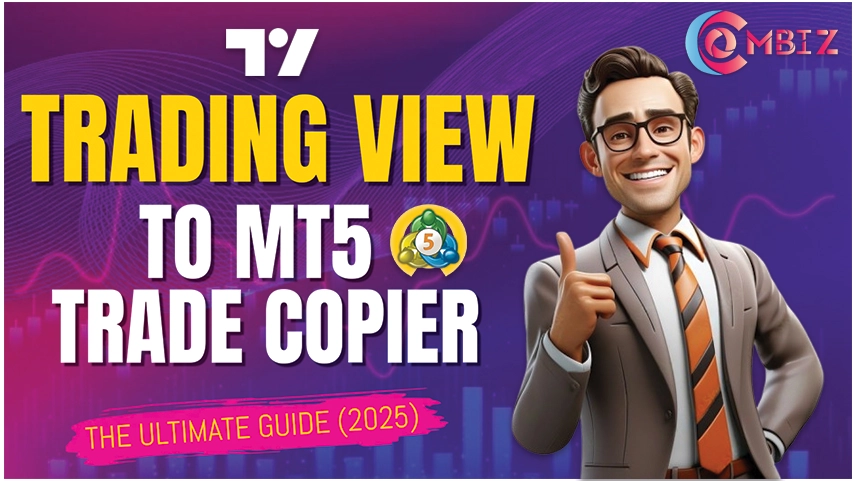
In today's fast-evolving world of trade, the need for an interface between platforms becomes more relevant since a fast-paced trader does every little thing possible to maximize his effort in trading profitably. One of the challenges a trader faces when manually executing trades on different platforms is delays and missed opportunities. Here comes the need for a trade copier, especially one that connects TradingView with MT5. A well-integrated trade copier tradingview solution addresses this gap. This guide will explain what a trade copier is, how it works, and the importance of a tradingview trade copier to improve your trade experience.
What is a Trade Copier?
A trade copier is a compelling tool that would allow traders to copy the trades they made from one platform to another automatically. It makes the process manual-free, instantly mirroring trading signals to different trading accounts or terminals. There are two main types of trade copiers:
- Local Trade Copiers: These are used to copy trades among accounts on the same trading terminal.
- Remote Trade Copiers: These serve to copy trades between accounts on different trading terminals, brokers, or even devices.
Using a tradingview to mt5 trade copier offers the following advantages to traders: automated strategies, faster execution of trades, and the ability to manage multiple accounts from just one application.
Contact Us for Inquiries
Register for call back
How does a TradingView to MT5 trade copier work?
This is the bridge between the incredible charting tools of TradingView and the executing power of MT5. Here's how:
- Signal generation in TradingView. Here, traders ideally set a trading alert based on their strategies using the scripting language of TradingView (Pine Script).
- Trade Copier Software. The software receives TradingView alerts and translates its output automatically to executable trade orders for MT5.
- Order execution in MT5. The copied trade is executed in MT5 with immediacy, ensuring speed and accuracy in replicating trades.
Thus, traders enjoy the very best that TradingView affords in technical analysis and then get their MT5 trades executed without any manual intervention. Whether you're using a paid option or exploring a tradingview to mt5 trade copier free apk, the principle remains the same.
Why Use a TradingView to MT5 Trade Copier?
Traders usually go with price speed, automation, and less human error in the execution of trades while choosing a trade copier. Here are some major benefits:
- It does everything manually—no more moving from one platform to another in order to trade.
- Less latency—every trade is done instantly. This ensures the best price fills.
- Consistency—no missed trades due to human error or even getting delayed.
- Multiple account management—ideal for fund managers or traders running different strategies simultaneously.
- Maximum Efficiency—Traders may concentrate on the strategy rather than on order execution.
Key Features of an MT5 Trade Copier
A good trade copier must have features that work towards maximizing efficiency and accuracy for the users.
- Real-time Trade Execution: A trade copier must have the least latency so that trades can be conducted in real-time and without any lag. This is because fast execution can often mean the difference between better entry prices and, therefore, better trading results.
- Risk Management Tools: Many advanced trade copiers come equipped with such risk management features as lot size changes, stop-loss settings, and many trade filtering options, thus enabling traders to manage exposure and lessen losses.
- Multi-Account Support: For traders who manage many accounts, they will need a copier that will run multiple MT5 terminals simultaneously. This works really well for prop traders, fund managers, and signal providers.
How to Set Up a TradingView to MT5 Trade Copier
Setting up your trade copier for TradingView to MT5 is simple if you stick to the given steps.
- The Choice of Trade Copier Software: Every trade copier is not necessarily the same. It should be a reliable and easy-to-work-with trade copier. Look for low latency, management of advanced risk settings, and ease of use.
- Linking TradingView Alerts to MT5: To connect alerts generated in TradingView to MT5, webhook alerts need to be configured and included in the copier software. Most trade copiers will provide a unique webhook URL capable of sending TradingView alerts as trading commands.
- Testing and Optimization of the Trade Copier: Trading copiers must be tested on demo accounts to allow trade settings to be fine-tuned for better performance before going live. It is advisable to go through multiple test trades to test execution speed, risk handling, and order accuracy.
Best Trade Copier Software for the TradingView-MT5 Pair (2025)
With a plethora of existing trade copiers, here are some top picks for TradingView to MT5 trade copy.
- Local Trade Copier: Excellent for traders managing several MT5 accounts.
- FX Blue Personal Trade Copier: It has free and premium versions for trade replication.
- Trading Connector: Secialized for connecting TradingView alerts and MT4/MT5.
- TradeCopy: A cloud-based trade copying solution for cross-platform copies.
Check out the pricing details
Conclusion
Operating a TradingView to MT5 trade copier can undoubtedly improve trading efficiency and provide great automated support for trade duplicacy. Whether you're using a commercial version or a tradingview to mt5 trade copier free apk, the impact on your workflow can be significant. Using the right trade copier, proper setup, and performance optimization will enhance your automated trading endeavors and overall trading success.
Read Also:
- MetaTrader 5 vs TradingView
- How to Start Automated Trading with MetaConnector
- Best Trade Copier for MT5 – MetaConnector