
Trades love trading view for their smooth charts and powerful indicators, while Metatrader 5 (MT5) is still a favorite for live performance and broker connection. But what if you can add both worlds’ best? With the meta connector this is now possible.
In this blog, we will guide you through all the things needed to learn about using trading view with MetaTrader5.
Why connect Tradingview to Metatrades 5?
- Advanced Charting: Tradingview offers flexible indicators, strategies and drawing tools that are far more user -friendly than the original MT5 border sections.
- Custom notice: Enter a customized warning for Tradingview and Trigger is automatically trading in the MT5.
- Multi-asset monitoring: See many real-time properties at Tradingview while performing MT5.
Contact Us for Inquiries
Mt5 power for execution
Metatrades 5 provide direct connection with hundreds of brokers worldwide, giving traders access to live order placements, position tracking, portfolio analysis and expert advisor (EAS). MT5 supports trade in many assets, making it suitable for forex, warehouse, goods and indices. However, map properties often seem older than the trade view.
What is a Meta connector?
The Meta connector is a powerful device that develops trading view with meta trader 5. It captures your trading view Charts and sends them to the MT5 terminal for direct execution -basically and immediately.
Important features in meta connector
- Execution of real time: Your Tradingview notification triggers immediately trades in MT5.
- Custom rules: Set specific business logic, very size, SL/TP level and risk management.
- Safe and stable: Made with strong architecture to ensure safe and uninterrupted trade.
- User -friendly dashboard: No coding is required to set and manage your connections.
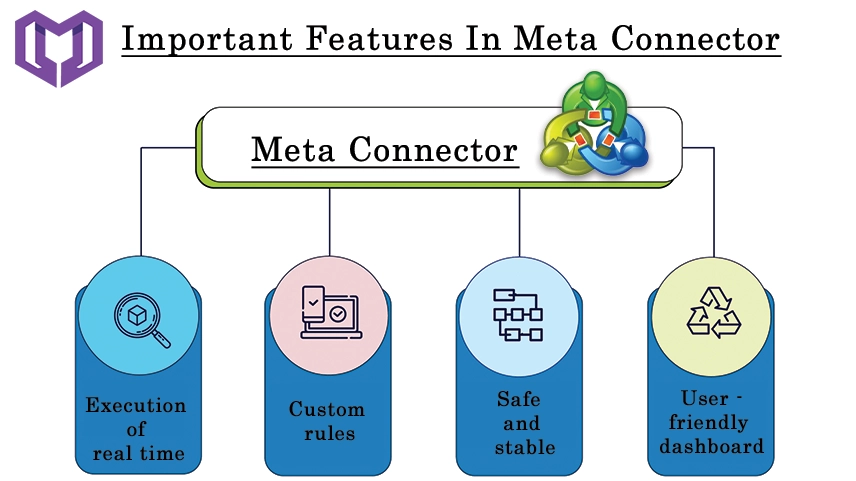
Who should use a meta connector?
- Algo Traders are looking for flexible mapping with reliable execution.
- Signal provider who wants to automate client dealers through trading view
- Manual traders who use trading view charts to make decisions, but trade with MT5.
How it works
- Create Alerts in trading view: Use webhook capable notice based on your strategy.
- Send a Meta Connector notification: Paste the unique webhook URL provided by the Meta Connector.
- Auto-performance in MT5: When they are triggered, your trades are placed in Meta trades 5 in real time.
Check out the pricing details
Conclusion
If you want to equalize your trade setup by combining the analytical power of the MT5 trading power, the Meta connector is the final solution. This simplifies complex workflows, removes manual steps and helps you stay in line with your trading strategy.