TradingView is one of the most popular charting platforms used by traders worldwide. While it offers great features, one limitation that many users face is the inability to create alerts with Multiple Condition Alert Tradingview directly through the alert creation panel. This is where Meta Connector comes in — a powerful tool that helps you automate trades and alerts using custom conditions from TradingView.
Why Multiple Conditions Matter in Trading
In trade, decisions are rarely based on single -technology indicators. For example, when a Trader may want to go into the situation to buy only when:
- RSI is under 30 (the property sign is oversold),
- MacD shows a bullish crossover,
- And the price is over 200 EMA (a thread signal).
Unfortunately, the tradingview alert conditions system for trading view logic does not allow, with several conditions unless you write it inside the custom pine script.
Contact Us for Inquiries
What is Meta Connector?
Meta Connector is our in-house software designed to connect TradingView alerts directly with your trading platform or broker. It allows you to:
- Send real-time trade signals,
- Automate trading strategies,
- And use multiple conditions in a single alert through Pine Script.
This gives you more control and flexibility, especially if you're into algo or rule-based trading.
Step-by-Step: Setting Up Multiple Conditions
1. Write customized logic in the pine script
- To include several conditions, you must define them in a custom indicator. For example:
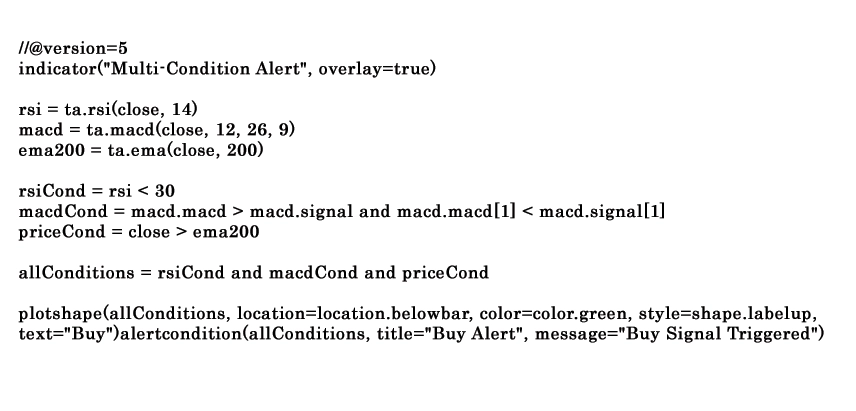
- This script examines all three conditions and gives a signal when fulfilling.
2. Create Alert in TradingView
- After putting your script in the chart, click "Create Notice".
- Select the situation: "Buy notice" (as defined in the pine script).
- In the message box, add a format considering a meta connector, for example:
{
"action": "buy",
"symbol": "{{ticker}}",
"price": "{{close}}"
}
3. Let the meta connector handled
- After the notice is triggered, the Meta Connector reads the message and performs the business of your connected brokerage account. This process is fast, automatic and avoiding delay in manual design.
Check out the pricing details
Price
Conclusion
If you are serious about trading with logic-based strategies, it is not enough to rely on one-position notification. The meta connector bridges find this difference easily by letting you create notice with several conditions on trading view. With the power of adapted pine scripts and automatic trade, you can now take the strategy to the next level.
So, before you hold your next business, think smart, automate with care and let the meta contact lift heavily.
Read Also:
- How to Use MetaConnector to Connect Multiple Brokers?
- What Is Risk Reward Ratio in Trading and Why It Matters?
- The Future of Automated Trading: TradingView to MT5 Orders in 2025
