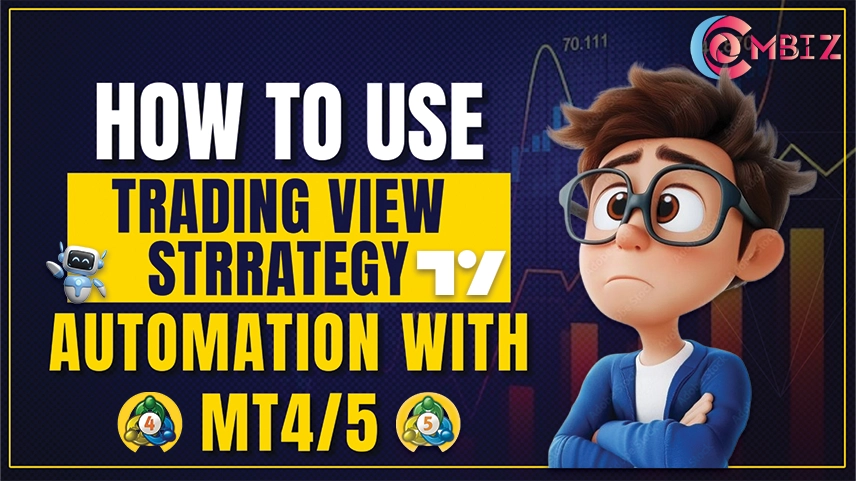
The trading world is very fast-paced in this era: downloading time, emotional errors, and different mechanisms for efficiency—all were the elements that went into strategy building. Being in the place where technical analysis is done using TradingView but desiring the automated strategies to be out there on big trading platforms like MetaTrader 4 or MetaTrader 5? This article lays out the step-by-step on using TradingView strategy automation and MT4/5, i.e., to instrument your trading and enhance your chances for success.
What Is TradingView Strategy Automation?
TradingView is a robust charting platform on which traders build and backtest their trading strategies using Pine Script. However, TradingView cannot execute orders on a broker's platform like MT4 or MT5 directly. Hence, the need for strategy automation tools arises.
Strategy automation in TradingView refers to the automatic execution of buy/sell signals generated from TradingView strategies directly on the MT4/MT5 platform without any manual interference. This leads to quicker and more accurate trade execution according to the predefined rules.
Contact Us for Inquiries
Why Automate TradingView Strategies on MT4/5?
- Speed: The automatic trading mechanism removes any delay in executing trading orders manually.
- Emotionless Trading: The automation strictly follows the rules, restricting the chances of human error.
- Efficiency: It releases you from having to sit and watch the charts all day.
- Backtesting to Live: Use strategies tested on TradingView in real market conditions via MT4/5.
How to Use TradingView Strategy Automation with MT4/5
Step 1: Design and Test Your Strategy in TradingViewIt is a must to have a good strategy in TradingView before automating it. Use the Pine Script language to create or modify a strategy. Backtest it on past data thoroughly, and only if it passes well, then consider using it.
Step 2: Use a Connector Tool Like MetaConnector
Since TradingView cannot send orders directly to MT4 or MT5, it needs a solution in the middle; that is, the connector tools like MetaConnector, which enable you to connect TradingView alerts to MT4/5.
Step 3: Set Alerts in TradingView
Set your alerts from the TradingView strategy signals (buy/sell triggers). Customize the alert messages so they carry crucial trade particulars such as action (buy/sell), symbol, lot(s), stop loss, and take profit.
Step 4: Connect Alerts to MetaConnector
MetaConnector receives alerts from TradingView and translates them into executable orders in your MT4 or MT5 platform. This involves setting up the connection and authorizing your trading accounts.
Step 5: Trade Monitoring and Management
After being connected, it is MetaConnector that handles the automated trade execution from TradingView alerts while you can keep track of and manage the open trades either from your MT4/5 platform or from the MetaConnector dashboard itself.
Tips for Successful TradingView Strategy Automation
- Test in Demo First: Always test automation on a demo account before going live to avoid costly mistakes.
- Use Clear Alert Formats: Make sure TradingView alert messages are easy to parse by MetaConnector.
- Regular Strategy Performance Review: Since market conditions are subject to change, continue to optimize your strategy.
- Set Risk Management Rules: Include stop-loss and take-profit levels that will protect capital.
Check out the pricing details
Why should you prefer MetaConnector for TradingView strategy automation?
Conclusion
TradingView strategy automation on the MT4 or MT5 platform is the perfect combination of serious technical analysis and serious trade execution. With solutions like MetaConnector, you can simply link TradingView alerts with your MetaTrader accounts, saving time and keeping you disciplined in your trade.To work with TradingView strategy automation using MT4/5, you'll need to first create an already tested strategy in TradingView, place alerts, and then connect them using MetaConnector. That way, you will end up with a smarter, quicker, and more relaxing way of trading.