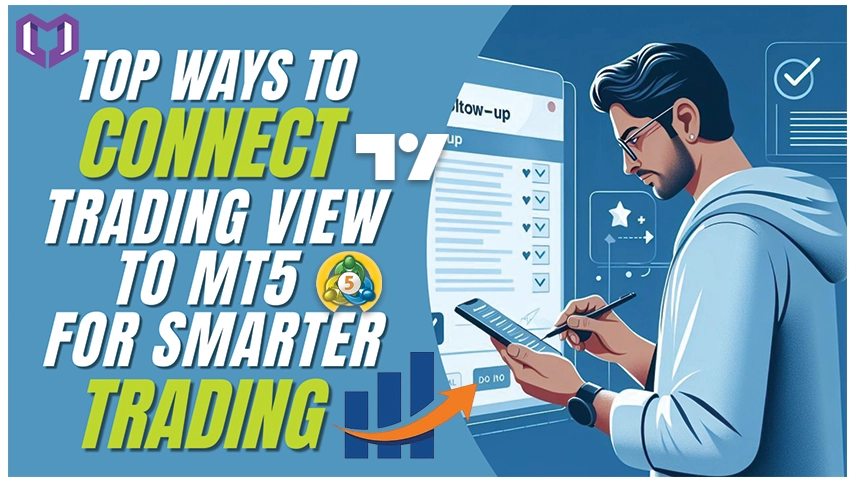
In the trading world, trading view is a Go-to-platform for mapping and strategy analysis, while Metatrader 5 (MT5) is widely used for the execution of real-time orders through brokers. Of course, many traders ask - how can you connect trading view to the MT5 and enjoy both platforms best?
Good news: This is possible. In this blog, we will cover the best ways to connect metatrader to tradingview and introduce you to one of the simplest solutions - Meta Connector.
Why Combine TradingView with MT5?
Before we dive into connection methods, let’s quickly understand why traders want this setup:
- Advanced Charting and Indicators (Tradingview)
- Execution of real -time order with broker integration (MT5)
- Alerts and automation of trades through scripts
- More control, low manual effort
This combination box allows you to analyze trades on trading view and performs them automatically on the MT5 - time -saving and improvement of accuracy.
Contact Us for Inquiries
Top Ways to Connect TradingView to MT5
1. Using Meta Connector (Recommended)
Meta Connector is a smart tool designed to bridge TradingView and MT5.
Here’s how it works:
- You create alerts in TradingView.
- Meta Connector receives those alerts via a webhook.
- The software instantly sends commands to MT5, placing the order.
Benefits:
- No coding required
- Fast & reliable
- Supports all order types
- Easy to set up
- Works with any broker using MT5
How to Use:
- Login Meta Connector on your system
- Attach the Expert Advisor (EA) to your MT5 chart
- Create TradingView alerts with the provided webhook URL
- Send test alerts and start trading
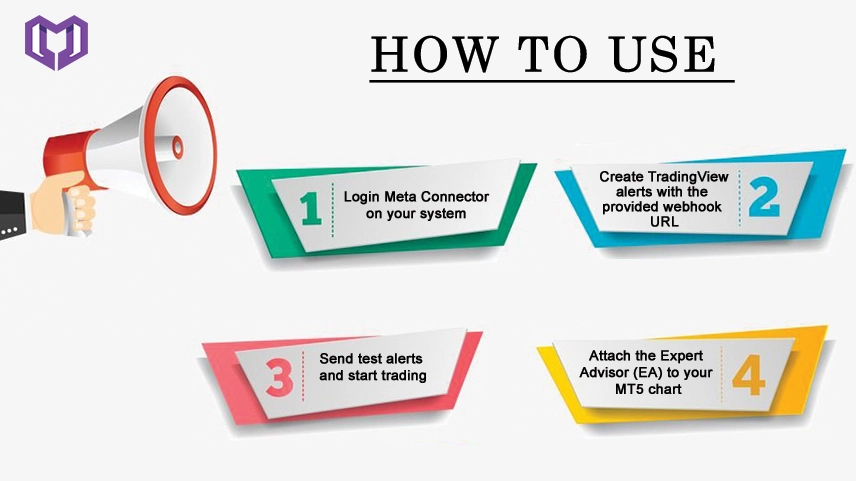
👉 Meta Connector is the easiest and most efficient method for most traders.
2. Pine -Script + Webhook using manually
You can also use TradingView's Pine Script to create custom alerts and send them via webhook to a third-party API you manage, which then communicates with MT5 through scripts or Expert Advisors.
Drawbacks:
- Coding knowledge required
- More time -consuming
- Not comfortable for beginner
3. Using VPS + customized script
Advanced traders use a virtual private server (VPS) with automated scripts to get a trade warning and forward them MT5 through the local or cloud bridge.
Challenges:
- Complex setup
- Maintenance is required
- Only suitable for programmer
Check out the pricing details
Conclusion
If you are serious about trade and want a seamless layout, connecting trading view to the MT5, connect tradingview to broker can completely change your workflow completely. Whether you are a beginning or an experienced trader, the equipment like Meta Connector makes the analysis easier than ever to add map analysis with the performance of business - no coding, no delay.